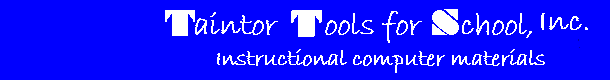
Wall Clock Speed
The speed of the hands on the clock can be changed on the Preference Screen that you can
reach using the File
![]() tool.
tool.
Slide the clock speed bar to the far left to have the clock run VERY fast. One second of real time will equal one hour on the wall clock.
Slide the clock speed bar to the far fight to have the clock run VERY slow. One minute of real time will equal one hour on the wall clock.
The computer sets the speed bar to 5 by default. Five seconds of real time will move the clock one hour.
The clock runs at double speed when you are sleeping in the hotel.
You can start and stop the clock by:
- clicking on the wall clock, the bus clock or the podium clock.
- clicking the Clock
 tool.
tool.
- hiting F2.
You can temporarily speed the clock with Ctrl F (^F) or slow the clock with Ctrl D (^D).
Check out more preference help.
Return to Table of Contents
See Also:
End of Day Memo
CPU Speed
|
| |
|
| |
| [an error occurred while processing this directive] | |

|
|
|
|
|
Contact: AnnetteN@TaintorTS.com URL: http://www.taintorts.com/EC\Help/EC_preference_clock.htm Changed 11/26/2003 By Robert Taintor Copyright © 2003 Taintor Tools for School, Inc. All rights reserved.
|