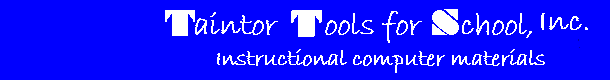
Picking Your Opponent
- To choose which opponent you would like to play against, scan campaign headquarters and click the poster of the "other guy." This displays the character screen with pictures of 8 opponents.
- Click on one of the eight faces shown. When you finish, you return to campaign headquarters, and your opponent's picture will appear in the "other guy" poster.
(When you play a saved campaign, you will automatically play against the opponent you chose when you began that campaign.)
Return to Table of Contents
See Also:
Creating a Candidate
Choosing a Team
Locating Headquarters
Creating a Slogan
Selecting a Time Limit
|
| |
|
| |
| [an error occurred while processing this directive] | |

|
|
|
|
|
Contact: AnnetteN@TaintorTS.com URL: http://www.taintorts.com/EC\Help/EC_decision_opponent.htm Changed 10/23/2003 By Robert Taintor Copyright © 2003 Taintor Tools for School, Inc. All rights reserved.
|