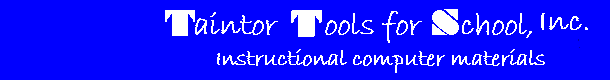
Advertising
Advanced Advertising Method
To begin choosing an ad campaign:
- Click Advertising on the menu at the top of your screen. This displays the methods screen.
- Click Advanced Advertising Method to select it. This displays the media types screen.
- Pick the type of advertising you want to buy: television, radio, newspaper, or mail.
- Click OK to proceed. This displays the media location screen.
- Pick where you want to advertise: countrywide, a specific state, or a specific city.
A WORD OF CAUTION: Advertising is nonrefundable. Always purchase advertising carefully.
If you are a beginning player, we recommend you buy a few days at a time.
To advertise Countrywide:
- Click OK to proceed. This displays the Purchase screen.
- Click on the Purchase button to proceed. This displays the advertising time screen.
- Click on the number of days you want to advertise: one, three, seven, or thirty.
- Select Purchase to proceed. This will display the advertising table.
- Click OK to proceed or select Purchase to buy more advertising.
To advertise in a specific state or a specific city:
- Click OK to proceed. This displays the States screen.
- Pick a state or city you would like to advertise in.
- Click OK to proceed. This displays the Purchase screen.
- Click on Purchase button to proceed. This displays the advertising time screen.
- Click on the number of days you want to advertise: one, three, seven or thirty.
- Select Purchase to proceed. This will display the advertising table.
- Click OK to proceed or select Purchase to buy more advertising.
Return to Table of Contents
See Also:
Beginning
Scheduling Visits
Firing an Employee
Buying Advertising
Financing Your Campaign
Taking a Stand
Saving
Exiting
Starting and Stopping
Tools
Keyboard Shortcuts
|
| |
|
| |
| [an error occurred while processing this directive] | |

|
|
|
|
|
Contact: AnnetteN@TaintorTS.com URL: http://www.taintorts.com/EC\Help/EC_playing_advertising_step.htm Changed 11/09/2003 By Robert Taintor Copyright © 2003 Taintor Tools for School, Inc. All rights reserved.
|