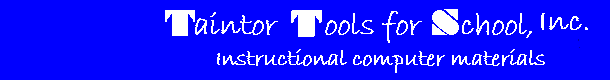
Tools
There are 12 tools at the top of the Running for President screen. Each of these is explained below.
There are times durring play that some tools are disabled. They will be enabled when that tool's function is available.
There are times durring play that the entire toolbar is not visible. It will reappear when you have completed your current task.
Return to Table of Contents
See Also:
Beginning
Scheduling Visits
Firing an Employee
Buying Advertising
Financing Your Campaign
Taking a Stand
Saving
Exiting
Starting and Stopping
Shortcuts
|
| |
|
| |
| [an error occurred while processing this directive] | |

|
|
|
|
|
Contact: AnnetteN@TaintorTS.com URL: http://www.taintorts.com/EC\Help/EC_playing_tools.htm Changed 10/26/2003 By Robert Taintor Copyright © 2003 Taintor Tools for School, Inc. All rights reserved.
|