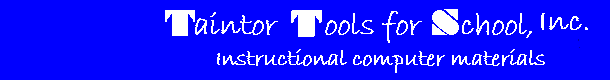
Keyboard Shortcuts
Keyboard shortcuts can be used to speed up the operation of Running for President. When you use a keyboard shortcut, your hand does not have to leave the keyboard to use the mouse. Each of these is explained below.
| KEY | ACTION |
|---|---|
| F1 | Help for the current situation |
| Alt F1 | Help table of contents |
| F2 | Toggle between clock running and clock paused |
| Alt S | Saving The information required to restart your campaign is saved at the end of each day. You can force a save at any time by using Alt S. |
| Alt X | Exiting |
| Alt F1 | Help Table of Contents |
| Ctr B | This keyboard shortcut guide |
| Ctr D | Slow the clock down. |
| Ctr F | Make the clock go faster. |
| Ctr M | Show the bus map. |
| Ctr V | Show the standard method visit screen. |
Return to Table of Contents
See Also:
Beginning
Scheduling Visits
Firing an Employee
Buying Advertising
Financing Your Campaign
Taking a Stand
Saving
Exiting
Starting and Stopping
Tools
|
| |
|
| |
| [an error occurred while processing this directive] | |

|
|
|
|
|
Contact: AnnetteN@TaintorTS.com URL: http://www.taintorts.com/EC\Help/EC_playing_shortcuts.htm Changed 11/26/2003 By Robert Taintor Copyright © 2003 Taintor Tools for School, Inc. All rights reserved.
|